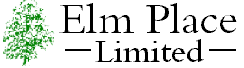
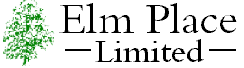
|
|
If you are not an administrator when such an attempt is made, you will be alerted to the attempt and it will not succeed without your permission and knowledge of an administrator's password. This protects you from unauthorised and possibly malicious changes.
If you are still using Windows 95, 98 or ME, it's time to upgrade or stop using the Internet. That means no emails or web browsing! Those old operating systems have many security holes, no longer receive corrective updates from Microsoft, have few effective anti-virus programs - and there is still some malicious software that exploits such weaknesses. Furthermore, although those systems provide some isolation between the work of different users, all users are effectively administrators and can make dangerous changes without restriction.Operating systems such as Linux (in all its forms, Red Hat, Debian, Ubuntu, and so on) and Microsoft Windows NT, 2000, XP, Vista, 7 and 8 all provide secure isolation between users' work and provide different levels of privilege. That means that it is possible to define users as administrators or non-admins. That makes it easier to provide a more secure environment for everyday work.
Regrettably, however, Microsoft made it very easy to create administrative users in Windows NT, 2000 and XP. Indeed, that was the default arrangement before Windows Vista was introduced. It's a pity that Microsoft delivered potentially-secure software without making the most of it. It was like leaving the keys in locked doors!
So, if you're still using Windows NT, 2000 or XP, do check to see it you are an administrator. If you are, create a new administrative user (if there isn't one already) and take away your admin rights. Use the admin account only when necessary to install new programs and make system changes that you intend.