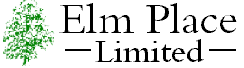
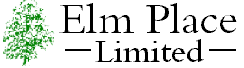
|
|
A feature of some anti-virus software that causes programs and documents to be scanned whenever they are used. If a file is found to contain a virus, the user can be warned before using it, or prevented from using it. Depending on the options chosen by the user, this protection can be extended to moving and copying files.
In the Information Technology context, a firewall is a mechanism (usually implemented in software) that protects a computer or a network from attack by an unauthorised computer or user. Typically, one computer in a network is set up as the sole point of contact with the outside world and it stops the flow of intrusive, damaging or unauthorised matter.
Malicious or damaging matter such as computer viruses, self-replicating emails, trojans and hoaxes.
A type of malicious computer program disguised as a useful or well-known program (after the wooden horse in Homer's story, welcomed into the city of Troy but which contained soldiers who attacked the city after nightfall).
A type of malicious computer program that has both the ability to replicate and propagate itself to other computers and to cause physical or logical damage to computer systems. A virus in the computer world behaves much like one in the natural world.
A number of firms supply software which will scan your disks looking for programs
which have been infected by viruses. There are also programs designed to run continuously
and monitor software for suspicious behaviour. Most anti-virus software products
are also able to remove viruses, but there are a few viruses which cannot safely
be removed without removing the infected files.
It's important to keep anti-virus software up to date; virus writers are constantly
finding new ways of hiding from virus scanners.
You can prevent a floppy disk from being written on using its Write Protect
Tab. On a 5.25" disk this is a small sticky label which covers a notch
in the jacket to protect it; when the notch is uncovered you can write to the
disk.
On a 3.5" disk, it's a small sliding tile in the corner of the disk which
covers or reveals a hole. When the hole is covered you can write to the disk;
when it's uncovered you can't.
A few enlightened software suppliers provide disks with the tile removed, which
protects the disk permanently.
Don't confuse the write-protect hole in a 3.5" disk with the hole with
no tile which distinguishes a high-capacity disk from a lower capacity one.
Other media (removable disks and tape cartridges) also have physical write-protection
devices but their operation depends on the media and the manufacturer.